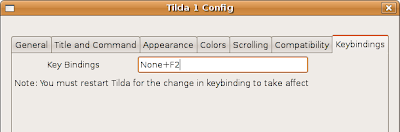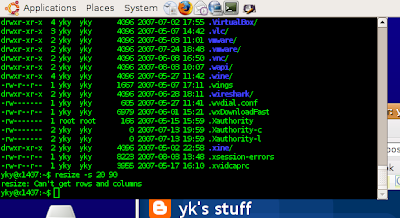So on my ubuntu machine, I plugged in the bluetooth dongle. On the command line I typed in:
# hidd --search
The Mighty Mouse blinked, and on screen, the taskbar displayed this popup:
 Clicking on it will display this dialog:
Clicking on it will display this dialog: And the default passkey for the Apple bluetooth Mighty Mouse is "0000".
And the default passkey for the Apple bluetooth Mighty Mouse is "0000".Infortunately the command returned this error:
# hidd --search
Searching ...
Connecting to device 00:14:51:C4:55:71
HID create error 13 (Permission denied)
Which was strange. I could only use the root login to successfully pair with the mouse.
However once paired, the mouse worked like a charm. The scroll ball was smooth and extremely efficient. However I can't seem to get it to scroll horizontally. Perhaps its not supported yet?
The three button feature of the Mighty Mouse was ok, although disconcerting considering the entire upper body of the mouse is one big button. Im finding the weight of the device heavy. I hope it doesnt lead to RSI in the future.
Im looking for a good mouse to use at work. Considering Im on the PC 80% of the time, Id wont mind investing in a really good mouse. I don't really need the bluetooth feature, and I noticed that the Mac shop was selling the USB version for RM199. The American e-bay sell them at USD29 but shipping is about USD20 = USD49 = RM171. Hardly worth the savings.
Still undecided. I wonder if there are any other mice out there with the same scroll ball?
yk.
[Update: Info on getting horizontal scroll here ]